
Instagram has finally introduced an awesome feature for social media managers! I mean, it’s about time you can switch accounts without logging out and logging back in… (Both Facebook and Twitter have had the feature for years.) That’s right – account switching is here.
Whether you have a bunch of IG accounts you manage or you simply want to be able to switch between your personal and business accounts more easily, here’s how you do it. And as of now you can add up to 5 accounts… Bummer if you have more, but at least it’s a helpful step!
Step 1. Login to one of your Instagram accounts and click on your profile at the bottom right.

Step 2. Click on the “options” dots at the top right.

Step 3. Scroll all the way down and click “Add account.”
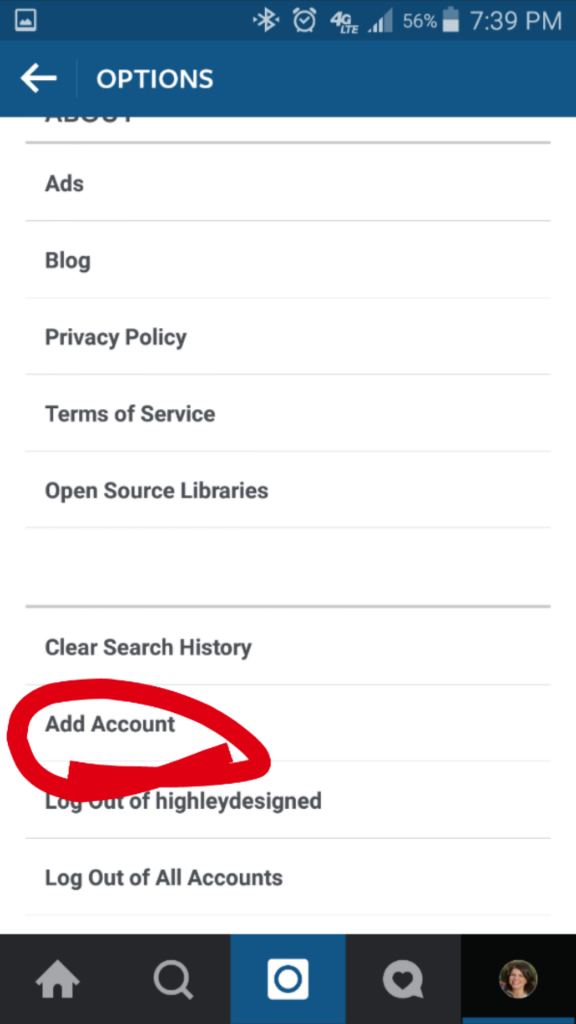
Step 4. Simply login to your next account and repeat the process to add additional accounts.

Step 5. Toggle between accounts by holding the profile image at the bottom right – a menu will pop-up and you’ll see a check next to the account you’re currently using.
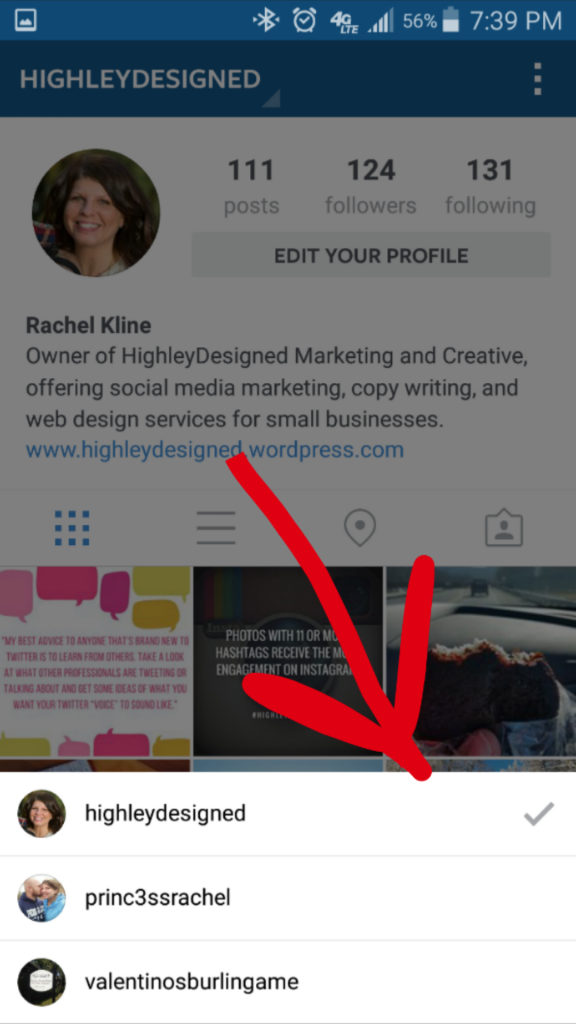
Now that your accounts are added you can post pictures and manage your accounts more easily! For more tips and tutorials be sure to follow me on Facebook and keep posting great content.