
One of the things I have the most fun doing as a social media manager is creating graphics and videos! Most of the apps I use are absolutely FREE, so I figured I’d pass along the savings and share some of my secrets.
Canva
If you use PostPlanner you are probably already familiar with Canva, but if not that’s okay. For newbies, PostPlanner is an awesome tool for finding viral content to share on your social networks and it has an integrated Canva app so you don’t even have to leave the PostPlanner website to create a custom graphic. If you’re not using PostPlanner, simply visit Canva.com to get started. You can create a free account and all features are free but some designs contain special elements (fonts, backgrounds, layouts) that do cost extra. The good news – the extras are all $1 a piece so the most I’ve ever paid for a not-free graphic is about $3. And most that aren’t free use only 1 or 2 paid elements so you’re looking at $1 or $2 for an awesome, professional custom graphic.
What sets Canva apart from other apps is that they have pre-designed templates for almost any social media site! This includes templates designed to the right dimensions for posts, ads, cover photos, you name it. This is a huge time saver for me! I use Canva for custom Facebook and Twitter posts, blog graphics, ads, and even full page flyers and more. I typically use InDesign if I have a big project that requires lots of detail but what’s awesome about Canva is you can download your designs as JPGs, PNGs or PDFs. So, if I need to create a simple flyer to print copies of and I don’t have lots of time, I can create something with Canva and download it as a high quality PDF. See below, a flyer I recently created for a client of mine.
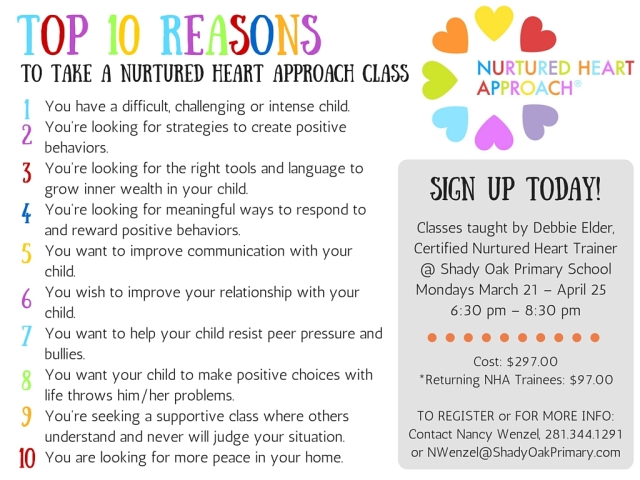
Not only could I download a JPG for online use, with Canva you can download high quality PDFs for print!
PicMonkey
PicMonkey is very similar to Canva but it does not include all of the pre-designed templates. PicMonkey is great if you want to edit or add effects to an existing photo or use their awesome overlays and themes to create something original. I like PicMonkey for creating custom images that feature quotes and original photos. The site is really easy to use and that’s part of what makes it so great! You can download JPGs and PNGs but no PDF feature (at least not yet!). Also similar to Canva, PicMonkey does have a “Royal” plan which allows you to use any premium features for a low monthly price of about $4. So if you are using sites like these a lot the cost is comparable.
Legend
Legend is an awesome app for creating short GIFs and Videos. Simply take a quote or expression, select a photo and then choose from tons of awesome animations that bring it to life! This is an app for mobile only so it’s great for making videos that stand out on Instagram. You can download your animation as a GIF or Video so keep in mind you can now upload GIFs to Facebook and Twitter but for IG you need to download your animation as a video.
Filmora
Filmora is an awesome app for desktop that allows you to create professional looking amateur videos! You can create a full video or use photos and simply add background music or text overlay. I am not a filmmaker but video is such a big part of social media, and apps like this allow you to compete with the big guys that do have a budget to hire the professionals. Filmora allows you to create standout video shorts for Facebook and I find them especially effective as ads! Have you tried a video ad yet? What are you waiting for? Video isn’t a luxury anymore, it’s everywhere and with the tools at your fingertips it’s time to dive in or be left behind.
The only downside to Filmora is that it isn’t free, but for just $29.99 you can download the software and start making your own videos! Below is a simple video ad I created for Facebook using Legend and Filmora. It performed really well and I spent about 50 cents per page like during the campaign which is awesome! Enjoy and have fun creating custom graphics and videos this week. For more tips be sure to subscribe or like my Facebook page!
